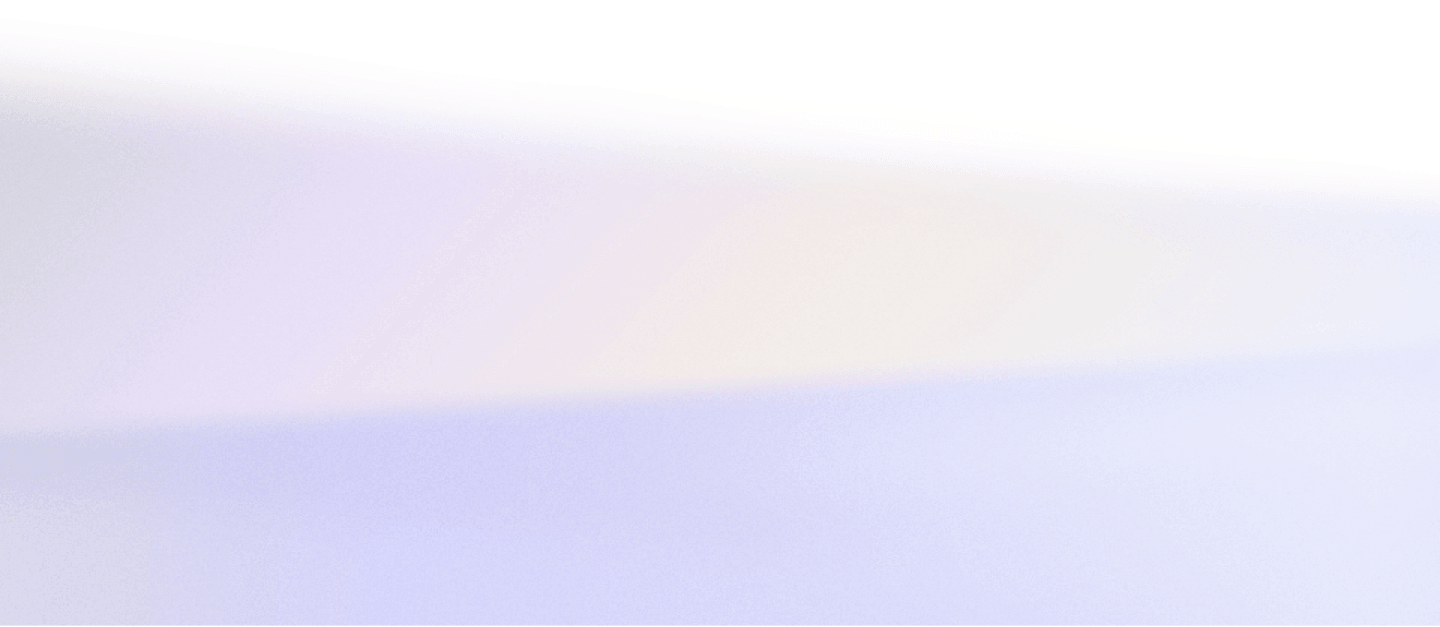
Manage your cookie preferences
This document describes how SEWAN uses cookies and tracking technologies in association with the operation of our website for the www.sewan.be website.
Cookies are files saved on your computer's hard drive when you browse the Internet and in particular on our site. A cookie is not used to collect your personal data without your knowledge, but to record information on site navigation which can be read directly by Sewan during your subsequent visits and searches on the site.
By default, cookies are not installed automatically (with the exception of those strictly necessary for the operation of the site and the use of Sewan's digital services), and your consent is requested before installation by means of a banner, in accordance with the applicable regulations and at any time by the possibility of configuring the cookies in your web browser.
You can choose to decline the placement of cookies based on their purpose, but depending on the cookies you choose to decline, your experience on the website may be impaired.
1. The cookies we use
Strictly necessary cookies: These cookies improve the performance of the site to enable you to use the site better. These cookies are essential in that they allow you to move around our website and use its features. As these cookies are necessary for the operation of the site, they do not require your permission to be deposited.
Analytics and personalization cookies: These cookies collect information that is used to help us understand how our website is used, the effectiveness of our marketing campaigns or to help us personalize our website for you:
- Hotjar: used to analyze your behavior on our website to improve your user experience.
Performance and functionality cookies: These cookies are used to improve the performance and functionality of our website.
- Google Analytics: used to measure your interaction with our website
Advertising cookies: These cookies are used to make advertising messages more relevant to you. They perform functions such as avoiding the continuous replay of the same ad, displaying ads correctly for advertisers and, in some cases, selecting ads based on your interests.
- Linkedin Insight: Pixel retargeting
Social network sharing cookies: Sewan allows you to share site content with other people or to let these other people know about your consultation or your opinion concerning a content of our site thanks to sharing buttons.
Social network cookies are managed by the publisher of the social network site. SEWAN has no control over the process used by social networks to collect information about your visit to our site.
2. You means to manage cookies
When you first visit our site, a banner gives you the choice to accept or refuse cookies, except for those strictly necessary for navigation on the site.
You can also set the parameters of the cookies at any time through your browser.
We remind you that this setting may change your navigation on our website and that access to some of our services require the use of cookies. If you choose to disable cookies completely, you may not be able to use all of our interactive features.
In order to manage cookies in a way that best suits your needs, we invite you to configure your browser according to the purpose of the cookies as mentioned above.
PROCEDURE FOR CONTROLLING OR PREVENTING THE STORAGE OF COOKIES :
The configuration of each browser is different. It is described in the help menu of your browser, which will tell you how to change your wishes regarding cookies.
You can disable cookies by following the instructions below:
If you are using Internet Explorer
In Internet Explorer, click on the "Tools" button, then on "Internet Options".
Under the "General" tab, under "Browsing History", click on "Settings".
Click on the "View Files" button.
Click the "Name" column heading to sort all files alphabetically, and then scroll through the list until you see files that begin with the prefix "cookie" (all cookies have this prefix and usually contain the name of the website that created the cookie).
Select the cookie(s) that contain the name "ANAP" and delete them
Close the window containing the list of files, then double-click "OK" to return to Internet Explorer.
If you use the Firefox browser
Go to the "Tools" tab of the browser and select the "Options" menu
In the window that appears, choose "Privacy" and click on "Show cookies".
Locate the files that contain the name "ANAP", select them and delete them.
If you use the Safari browser
In your browser, choose the Edit menu "Preferences".
Click on "Security".
Click on "Show Cookies".
Select the cookies that contain the name "ANAP" and click on "Delete" or "Delete All".
After deleting the cookies, click on "Done".
If you use the Google Chrome browser
Click on the "Tools" menu icon.
Select "Options".
Click on the "Advanced Options" tab and go to the "Privacy" section.
Click on the "Show Cookies" button.
Locate the files that contain the name "ANAP", select them and delete them.
Click "Close" to return to your browser.
3. How to contact us
If you have any questions about our use of cookies, you can send an email to our privacy committee at: dpo@sewan.fr

